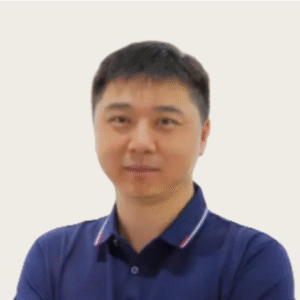Choosing between GigE and USB3 for your machine vision system feels overwhelming when you’re staring at spec sheets and trying to figure out what actually matters. I’ve helped hundreds of engineers make this decision, and I’m going to walk you through exactly how to choose the right interface for your specific application.
The truth is, both have their sweet spots – and picking the wrong one can cost you big time in performance, reliability, or budget overruns.
GigE Vision uses standard Ethernet infrastructure to transmit camera data at 1 Gbps over cables up to 100 meters long, making it ideal for multi-camera systems and large installations. USB3 Vision provides higher bandwidth (up to 5 Gbps) with plug-and-play simplicity but limits cable length to 5 meters and works best for single-camera applications requiring high speed over short distances.
But here’s what the spec sheets don’t tell you: the “right” choice depends way more on your specific application than on raw performance numbers. Let me show you exactly how to make this decision without getting burned by hidden limitations.
How Do GigE and USB3 Actually Compare in Real Applications?
Here’s the thing nobody talks about: both GigE and USB3 Vision are solid technologies, but they solve completely different problems.
I learned this the hard way early in my career. A client insisted on USB3 because “it’s faster” – and technically, they were right. But their application needed cameras 50 feet apart. Guess what? USB3 maxes out at about 16 feet with standard cables. We ended up redesigning the entire system around GigE.
Let me break down what these numbers actually mean in the real world:
GigE gives you about 110 MB/s of actual throughput after accounting for protocol overhead. That’s enough for a 5-megapixel camera running at 25 frames per second, or a 2-megapixel camera at 60 fps.
USB3 delivers around 400 MB/s sustained – nearly 4x faster. You can push a 5-megapixel camera at 80+ fps, or handle 12-megapixel cameras at reasonable frame rates.
But here’s the catch: USB3’s speed advantage only matters if you actually need it. And most applications don’t.
The Distance Reality Check
This is where things get interesting. GigE works over standard Cat6 Ethernet cable for up to 100 meters. That’s the length of a football field. USB3? You get 5 meters – about 16 feet – before you need expensive active cables or repeaters.
I once worked with a packaging line where the cameras needed to be 30 feet from the processing computer due to space constraints. With GigE, we used standard Ethernet cable and called it a day. If they’d insisted on USB3, we would have needed:
- Active USB3 cables at $200+ each
- Additional complexity and failure points
- Power injection systems for the active cables
The “cheaper” USB3 solution would have cost more and been less reliable.
Multi-Camera: Where the Real Differences Show
Here’s where GigE really shines. You can connect dozens of GigE cameras to a single computer using standard Ethernet switches. Each camera gets its own IP address, and you manage them like any network device.
USB3 hits a wall fast. Each camera typically needs its own USB3 port and controller. Most computers have 2-4 USB3 ports, and bandwidth gets shared between cameras on the same controller.
Real example: An automotive inspection line needed 8 cameras. With GigE, we used one network card and an 8-port industrial switch. Total cost: about $800. With USB3, we would have needed multiple USB3 controllers, a more powerful computer, and complex synchronization. Cost would have tripled.
When GigE Vision Makes Perfect Sense
Large Installation Scenarios
If you’re designing a system where cameras are spread across a large area, GigE is usually your only practical choice. I worked on a solar panel inspection system where cameras were positioned every 20 feet along a 200-foot production line. Try doing that with USB3 – you’d need a computer every 15 feet!
GigE works great when you have:
- Cameras more than 5 meters from the host computer
- Multiple cameras (more than 2-3)
- Integration with existing factory networks
- Need for remote camera configuration and monitoring
Industrial Environment Advantages
Factory environments are tough on equipment. GigE uses industrial Ethernet infrastructure that’s designed for this abuse. Industrial Ethernet switches, ruggedized cables, and proven networking protocols.
I’ve seen USB3 systems struggle in factories with:
- EMI from welding and motors affecting USB3’s differential signaling
- Vibration loosening USB3 connectors
- Limited availability of industrial-grade USB3 components
Power over Ethernet (PoE) is a game-changer for many installations. You can power cameras directly through the Ethernet cable, eliminating separate power runs and simplifying installation.
Budget Considerations for Multi-Camera Systems
While USB3 cameras are often cheaper individually, GigE systems typically cost less overall for multi-camera applications. Here’s why:
GigE system costs:
- Cameras: $500-2000 each (typically 10-20% more than USB3)
- Network card: $100-300 for industrial grade
- Ethernet switch: $200-800 for 8-16 ports
- Cables: $20-100 each depending on length
USB3 multi-camera costs:
- Cameras: $400-1500 each
- Additional USB3 controllers: $150-400 each
- More powerful computer: $500-2000 additional
- Active cables: $100-300 each for longer runs
For 4+ cameras, GigE usually wins on total system cost.
When USB3 Vision is Your Best Choice
High-Speed, Single Camera Applications
USB3 really shines when you need maximum speed from one or two cameras. I worked with a research lab doing high-speed droplet analysis. They needed a 2-megapixel camera running at 500 fps. USB3 delivered the bandwidth; GigE couldn’t keep up.
USB3 is perfect for:
- Single camera needing >100 MB/s data rates
- Laboratory and R&D applications
- Desktop or benchtop systems
- Applications where simplicity trumps scalability
Plug-and-Play Simplicity
There’s something beautiful about USB3’s simplicity. Plug it in, install the driver, and you’re running. No IP addresses to configure, no network settings to optimize, no switches to manage.
For integrators building turnkey systems, this simplicity has real value. Training customer technicians to troubleshoot network issues is hard. Teaching them to check if a USB cable is plugged in? Easy.
Laboratory and Research Applications
Academic and research environments often favor USB3 because:
- Equipment gets moved and reconfigured frequently
- IT departments may restrict network access
- Users prefer simple plug-and-play operation
- High frame rates are often needed for short-duration experiments
I’ve worked with several university labs that switched from GigE to USB3 specifically because students kept having network configuration problems.
Cost-Sensitive Single Camera Systems
For simple, single-camera applications, USB3 can be significantly cheaper:
Minimal USB3 system:
- Camera: $400-800
- Computer with built-in USB3: $800-1200
- Cable: $25-50
- Total: $1225-2050
Equivalent GigE system:
- Camera: $500-1000
- Computer: $800-1200
- Network card: $150-300
- Cable: $30-80
- Total: $1480-2580
For price-sensitive applications, that $250-500 difference matters.
The Technical Deep Dive: What Really Affects Performance
Bandwidth vs. Latency
Raw bandwidth numbers don’t tell the whole story. USB3 has higher peak bandwidth, but GigE often has more predictable latency.
USB3 latency factors:
- Shared USB controller bandwidth
- Operating system USB stack overhead
- Variable frame timing with multiple devices
GigE latency advantages:
- Dedicated network bandwidth per camera
- Hardware-based packet processing
- Precise frame timing and synchronization
For time-critical applications like robot guidance, GigE’s predictable timing often matters more than USB3’s raw speed.
CPU Usage Reality
This surprised me when I first measured it: USB3 often uses less CPU than GigE for equivalent data rates. USB3 controllers handle more processing in hardware, while GigE relies more on the host CPU for network stack processing.
But here’s the catch: USB3’s CPU advantage disappears with multiple cameras. Each additional USB3 camera adds significant CPU load, while additional GigE cameras add minimal overhead.
EMI and Noise Sensitivity
Industrial environments are electrically noisy. Motors, welders, and switching power supplies create electromagnetic interference that can disrupt data transmission.
GigE’s differential signaling and transformer isolation provide excellent EMI immunity. USB3’s high-speed differential signals are more susceptible to interference, especially over longer cable runs.
Real-world example: A welding station was causing intermittent USB3 camera failures at a 15-foot distance. The same welding had no effect on GigE cameras 50 feet away.
Installation and Maintenance Realities
Cable Management Complexity
USB3’s 5-meter limit creates cable management challenges in real installations. You end up with:
- Computers scattered throughout the installation
- Complex cable routing to stay under length limits
- Active cables that need power and are more fragile
GigE’s 100-meter reach lets you centralize processing equipment in clean, accessible locations while distributing cameras where needed.
Troubleshooting and Diagnostics
GigE troubleshooting uses standard network tools:
- Ping cameras to verify connectivity
- Use network analyzers for performance monitoring
- Standard Ethernet diagnostic procedures
- Remote access for configuration and monitoring
USB3 troubleshooting is more limited:
- Physical access required for most diagnostics
- Limited performance monitoring tools
- Device manager and USB-specific utilities
- Harder to isolate problems in multi-camera systems
I’ve spent entire days troubleshooting USB3 systems that turned out to have simple cable problems that would have been obvious with network tools.
Scalability and Future Expansion
GigE systems scale elegantly:
- Add cameras by plugging into existing network infrastructure
- Upgrade to 10 GigE for higher performance
- Leverage existing IT knowledge and tools
- Standards-based approach ensures long-term compatibility
USB3 scaling hits hard limits:
- Need additional USB controllers for more cameras
- Computer expansion limitations
- Complex synchronization with multiple USB3 cameras
- Less clear upgrade path for higher performance
Making the Decision: A Practical Framework
Here’s the decision framework I use with clients:
Choose GigE When:
- Multiple cameras (3 or more)
- Long cable runs (over 5 meters)
- Industrial environment with EMI, vibration, temperature extremes
- Integration with existing factory networks required
- Scalability and future expansion important
- Remote monitoring and diagnostics needed
Choose USB3 When:
- Single camera or simple dual-camera setup
- High frame rates needed (>60 fps at high resolution)
- Laboratory/desktop environment
- Plug-and-play simplicity prioritized
- Budget constraints for simple applications
- Temporary or portable setups
The Gray Area: 2-3 Camera Systems
This is where the decision gets interesting. Both interfaces can work, so other factors become important:
Lean toward GigE if:
- Cameras are in different locations
- Industrial environment
- Future expansion likely
- Integration with automation systems needed
Consider USB3 if:
- All cameras are in one location
- Controlled environment
- Maximum simplicity desired
- Budget is primary concern
Real-World Case Studies
Case Study 1: Automotive Assembly Line
Application: 6 cameras inspecting body panels at different stations
Initial preference: USB3 for “higher speed”
Reality check: Cameras needed to be 15-80 feet from control room. USB3 would have required active cables, multiple computers, and complex synchronization.
Solution: GigE with industrial Ethernet infrastructure. Single computer, standard Cat6 cables, centralized processing.
Result: Lower total cost, easier maintenance, better reliability.
Case Study 2: Laboratory Microscopy
Application: Single high-resolution camera for live cell imaging
Requirements: 4K resolution at 60 fps for fluorescence microscopy
Constraint: Benchtop setup, frequent reconfiguration
Solution: USB3 with short, high-quality cable
Result: Plug-and-play operation, excellent performance, easy for students to use.
Case Study 3: Packaging Line Inspection
Application: 4 cameras checking different package features
Environment: Food processing plant with washdown requirements
Constraints: Cameras 10-30 feet from control panel
Solution: GigE with IP67-rated cameras and industrial Ethernet switches
Result: Reliable operation through daily washdowns, remote monitoring capability.
The Bottom Line: It’s About Matching Technology to Application
After helping design hundreds of vision systems, here’s what I’ve learned: the “best” interface is the one that matches your specific requirements, not the one with the highest numbers on the spec sheet.
GigE excels at: Multi-camera systems, industrial environments, long distances, and scalable architectures. It’s the workhorse of industrial machine vision.
USB3 shines in: High-speed, single-camera applications where simplicity and plug-and-play operation matter more than ultimate scalability.
The decision framework is straightforward:
- How many cameras do you need?
- How far apart are they?
- What’s your environment like?
- Do you need to integrate with existing systems?
- What are your expansion plans?
Answer those questions honestly, and the right choice becomes obvious.
My final advice: Don’t get hung up on theoretical performance numbers. Focus on your actual requirements, consider your operating environment, and plan for future needs. Both GigE and USB3 are mature, reliable technologies when used in their ideal applications.
The companies that succeed with machine vision are the ones that match their technology choices to their real-world requirements, not the ones that chase the highest specs on paper.