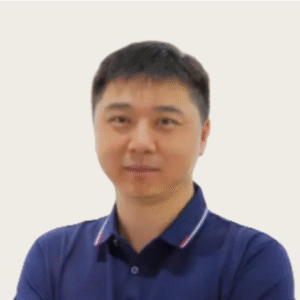Working on vision systems for the past 15 years, I’ve seen more projects derailed by cable issues than I can count. The right camera cable isn’t just an accessory—it’s the lifeline of your entire vision system. Let me walk you through exactly how to choose cables that won’t let you down when it matters most.
How to Choose the Right Camera Cable for Machine Vision Systems
To select the correct camera cable for machine vision applications, first identify your interface type (GigE, USB3, Camera Link, CoaXPress). Next, assess your mechanical requirements including flex needs, environmental conditions, and installation constraints. Then evaluate electrical specifications such as shielding, length limitations, and bandwidth requirements. Finally, consider quality factors including strain relief, connector design, and manufacturer certifications. The ideal cable matches both your current requirements and provides headroom for future system expansion.
Read on as I break down the exact selection process I use for every vision system I design, with real-world examples and practical tips you won’t find in manufacturer datasheets.
1: Determine Your Interface Type (And Its Special Requirements)
Let’s start with the obvious—but critical—first step: what type of camera are you connecting?
Different vision interfaces have dramatically different cable requirements:
GigE Vision Cameras These use Ethernet technology but demand much more from cables than your office network. Look for:
- Industrial-grade Cat5e or Cat6
- Double shielding (braid + foil) for noise immunity
- Locking connectors (often screwable RJ45)
I once troubleshot a system that kept dropping frames during machine operation. The culprit? They used standard office-grade patch cables that couldn’t handle the EMI from nearby motors. Switching to proper industrial GigE cables with 85% braid coverage solved it instantly.
USB3 Vision Cameras These are particularly finicky about cable quality. Requirements include:
- Compliance with USB-IF specifications
- High-quality shielding for the 5Gbps signaling
- Length limitations (typically 3-5m without active extensions)
A client once called me in a panic when their brand-new USB3 camera kept disconnecting. Their 7-meter consumer USB cable was the issue—it was well beyond the standard’s reliable length limit. Moving to a 3-meter certified USB3 Vision cable fixed the problem immediately.
Camera Link This veteran interface uses specific cables with:
- MDR26 or SDR26 connectors
- Strict impedance control
- Typically 85Ω impedance (different from standard LVDS!)
CoaXPress The high-bandwidth champion needs:
- 75Ω coaxial construction
- Extremely high-quality shielding
- Often multiple coax bundled together
2: Assess Your Mechanical Requirements (The Cable Killers)
Now that you know your interface type, let’s talk about the physical demands on your cable:
Movement and Flex Requirements This is where most standard cables fail miserably. Assess honestly:
- Is your camera fixed permanently? (Standard cables may work)
- Does it move occasionally for adjustment? (Light-duty flex cables needed)
- Is it mounted on a robot or moving gantry? (Heavy-duty high-flex required)
For continuous flex applications, look for:
- Strand count of 30+ per conductor
- Documented flex life (ideally 5+ million cycles)
- Flex testing compliance (UL, VDE standards)
I worked on a car manufacturing line where they kept replacing camera cables every 2-3 weeks. The cost was enormous. After switching to true high-flex cables rated for 10 million cycles, those same cables were still running two years later.
Environmental Hazards What will your cable be exposed to?
- Oil and coolants? (Need polyurethane jackets)
- Weld spatter? (Look for flame-resistant versions)
- Extreme temperatures? (PVC fails in cold; silicon handles heat)
- UV exposure? (Special UV-resistant compounds needed)
A food processing client kept having cable failures until we switched to cables with FDA-compliant polyurethane jackets that could handle the daily washdowns with caustic cleaning solutions.
Installation Constraints Consider the physical space:
- Tight bend radius requirements? (Check specifications)
- Need to fit through cable chains? (Verify outer diameter)
- Long vertical hangs? (Check tensile strength ratings)
Always add 20% to your measured cable length to account for routing needs and to avoid tension.
3: Evaluate Electrical Specifications (Signal Integrity Matters)
For machine vision, pristine signal quality is non-negotiable:
Shielding Requirements Different environments need different shielding:
- Light industrial: Basic foil shielding may suffice
- Heavy industrial: Double-shielded (braid + foil) essential
- Near variable frequency drives: Triaxial shielding often necessary
The shielding coverage percentage matters tremendously. Look for:
- 65%+ coverage for basic applications
- 85%+ coverage for noisy environments
- 95%+ coverage for extreme EMI environments
Length Limitations Every interface has maximum reliable lengths:
- GigE: Typically 100m, but quality matters
- USB3: 3-5m without active extensions
- Camera Link: 10m for Base, less for Medium/Full
- CoaXPress: 35-100m depending on speed
These maximums assume perfect conditions. In real industrial settings with EMI, reduce these by 20-30% for reliability.
Bandwidth Requirements Ensure your cable can handle your data rate:
- Cat5e handles most GigE cameras, but…
- Higher-resolution or faster cameras may need Cat6A
- Future-proofing might justify Cat7 in new installations
I’ve seen too many systems bottlenecked by cables that technically “work” but can’t sustain the bandwidth needs under real-world conditions.
4: Consider Cable Assembly Quality (The Details Matter)
The cable is only as good as its construction:
Connector Design Look for:
- Full metal shells for EMI protection
- Gold-plated contacts (50+ μin)
- Proper strain relief
- Locking mechanisms appropriate for vibration
One manufacturing client reduced their yearly maintenance costs by $15,000 simply by switching to camera cables with better strain relief and locking connectors.
Cable Construction Quality differences are often internal:
- Layer-to-layer isolation materials
- Conductor centering techniques
- Pair twisting consistency
- Shield termination methods
Certifications and Standards Don’t just take the manufacturer’s word:
- UL/CSA listings for safety
- Interface-specific certifications (USB-IF, AIA)
- Flex-life testing documentation
- Temperature range certifications
When comparing two seemingly identical cables with a 30% price difference, these certifications often explain why one lasts years longer than the other.
5: Match to Your Specific Application (Context Matters)
Finally, consider your specific use case:
For Fixed Cameras in Clean Environments
- Standard industrial cables often suffice
- Focus on signal quality over mechanical durability
- Length is rarely an issue if within interface limits
For Robotic Vision Systems
- Extreme flex life is critical (10+ million cycles)
- Robot-rated cables with specialized jacket materials
- Often need custom lengths with right-angle connectors
For High-Speed Inspection Systems
- Signal integrity becomes paramount
- Higher category ratings than minimally required
- Premium shielding to ensure clean image data
For Outdoor or Harsh Environments
- UV, chemical, and temperature resistance
- IP-rated connector options
- Often requires specialized designs
The ROI calculation is simple: a premium cable that costs 3x more but lasts 10x longer is a bargain, especially when you factor in the cost of downtime.
6: Consider Future System Expansion (Avoid Premature Obsolescence)
A common mistake is selecting cables that meet only current needs:
Resolution Increases Higher-resolution cameras are constantly being released. Will your cable handle:
- The increased bandwidth requirements?
- Longer trigger signal timing constraints?
- More complex power requirements?
Adding I/O Functionality As systems mature, you often need:
- Additional I/O capabilities
- Power for lighting
- Trigger signal distribution
Cables with additional conductors or hybrid designs can save significant rework later.
System Reconfiguration Production layouts change. Consider:
- Longer length requirements than currently needed
- More flex cycles than immediately anticipated
- Harsher environments than initial installation
I recently worked with a client who spent $3,000 extra on higher-spec cables during initial installation, then saved over $40,000 in upgrade costs when they doubled their line speed two years later—all because their cables could handle the increased data rate.
7: Test Before Full Deployment (Trust But Verify)
Before committing to a large cable order:
Request Samples Test cables in your actual environment for:
- Error rates under production conditions
- Physical fit in your cable management systems
- Connector compatibility with your specific cameras
Document Performance Keep records of:
- Frame drop rates
- Signal integrity measurements
- Physical wear after X cycles
Develop Standards Create cable specifications for your organization that include:
- Minimum acceptable performance criteria
- Required certifications
- Approved vendors and models
This testing phase has saved my clients hundreds of thousands of dollars in avoided system failures and production downtime.
Conclusion: Invest in Quality, Sleep Better at Night
Selecting the right camera cables isn’t the most exciting part of machine vision system design, but it’s often the difference between a reliable system and a maintenance nightmare.
Remember: cable failures rarely happen during system commissioning—they wait until you’re in full production, with orders backing up and managers breathing down your neck.
By following this selection process, you’ll avoid the most common pitfalls and build vision systems that perform reliably for years instead of months. Your future self (and your maintenance team) will thank you.